All Articles
Weather API
1. 前言
平时做一些和生活、日常应用相关的功能时,偶尔会有些需要获取天气信息的功能。所以简单了解了点天气相关的API。之前在知乎上搜了下,找到一个topic:网上的天气 API 哪一个更加可靠?。
不过总感觉国内的API一般都不咋的,所以兴趣不大,也没怎么尝试。下面简单介绍下尝试过的两个。
2. OpenWeather
国外推荐使用这个:OpenWeather。注册之后就会获得token / API Key,基本上调用API也只需要这个token。
价格:Pricing。免费版的账号限制:
60 calls/minute
1,000,000 calls/month而且免费版的账号有一些API是无法调用的,比如说查询历史天气信息。
可供使用的API清单:Weather API。基本上和天气相关你想得到的,都能得到满足。下面会举几个常用的API例子,注意所有的API返回的温度都是开氏温度,需要提供如下参数才可以转为摄氏温度:
| name | mandatory | description |
|---|---|---|
| units | optional | Units of measurement. standard, metric and imperial units are available. If you do not use the units parameter, standard units will be applied by default. |
Temperature is available in Fahrenheit, Celsius and Kelvin units.
- For temperature in Fahrenheit use units=imperial
- For temperature in
Celsiususe units=metric- Temperature in Kelvin is used by default, no need to use units parameter in API call
Current Weather Data
$ curl "https://api.openweathermap.org/data/2.5/weather?q={city name}&appid={API key}"
$ curl "https://api.openweathermap.org/data/2.5/weather?q={city name},{state code}&appid={API key}"
$ curl "https://api.openweathermap.org/data/2.5/weather?q={city name},{state code},{country code}&appid={API key}"{
"coord": {
"lon": -122.08,
"lat": 37.39
},
"weather": [
{
"id": 800,
"main": "Clear",
"description": "clear sky",
"icon": "01d"
}
],
"base": "stations",
"main": {
"temp": 282.55,
"feels_like": 281.86,
"temp_min": 280.37,
"temp_max": 284.26,
"pressure": 1023,
"humidity": 100
},
"visibility": 16093,
"wind": {
"speed": 1.5,
"deg": 350
},
"clouds": {
"all": 1
},
"dt": 1560350645,
"sys": {
"type": 1,
"id": 5122,
"message": 0.0139,
"country": "US",
"sunrise": 1560343627,
"sunset": 1560396563
},
"timezone": -25200,
"id": 420006353,
"name": "Mountain View",
"cod": 200
}Historical weather API
$ curl "https://history.openweathermap.org/data/2.5/history/city?q={city ID},{country code}&type=hour&start={start}&end={end}&appid={API key}"
$ curl "https://history.openweathermap.org/data/2.5/history/city?q={city ID},{country code}&type=hour&start={start}&cnt={cnt}&appid={API key}"{
"message": "",
"cod": "200",
"city_id": 2885679,
"calctime": 0.0823,
"cnt": 3,
"list": [
{
"main": {
"temp": 266.052,
"temp_min": 266.052,
"temp_max": 266.052,
"pressure": 957.86,
"sea_level": 1039.34,
"grnd_level": 957.86,
"humidity": 90
},
"wind": {
"speed": 1.16,
"deg": 139.502
},
"clouds": {
"all": 0
},
"weather": [
{
"id": 800,
"main": "Clear",
"description": "Sky is Clear",
"icon": "01n"
}
],
"dt": 1485722804
},
{
"main": {
"temp": 263.847,
"temp_min": 263.847,
"temp_max": 263.847,
"pressure": 955.78,
"sea_level": 1037.43,
"grnd_level": 955.78,
"humidity": 91
},
"wind": {
"speed": 1.49,
"deg": 159
},
"clouds": {
"all": 0
},
"weather": [
{
"id": 800,
"main": "Clear",
"description": "Sky is Clear",
"icon": "01n"
}
],
"dt": 1485749608
},
{
"main": {
"temp": 274.9,
"pressure": 1019,
"temp_min": 274.15,
"temp_max": 275.15,
"humidity": 88
},
"wind": {
"speed": 1,
"deg": 0
},
"clouds": {
"all": 76
},
"weather": [
{
"id": 500,
"main": "Rain",
"description": "light rain",
"icon": "10d"
}
],
"dt": 1485773778
}
]
}3. Nowapi
偶然搜到的这个API,国内公司。准确度暂时没有认真校对过,这个存疑,有需要用的需要认真看下。
这家公司做的API还相当多,全部列表在这里:Nowapi。
天气API主要有下面这几个接口:
- 天气预报(整合版)
- 天气预报(5-7天)
- 实时天气
- 实时天气(批量)
- 历史天气
- PM2.5
- AQI生活指数(5-7天)
- 城市列表天气类型
注册账号之后在后台就可以看到自己的AppKey和Sign,这两个是用来调API的。
付费方面主要有两种形式:
- 按API调用频次分价格段的包月
- 按API实际使用次数购买次数
价格可以说相当亲民,轻度使用¥10买个15000次可以用很久了。
包月
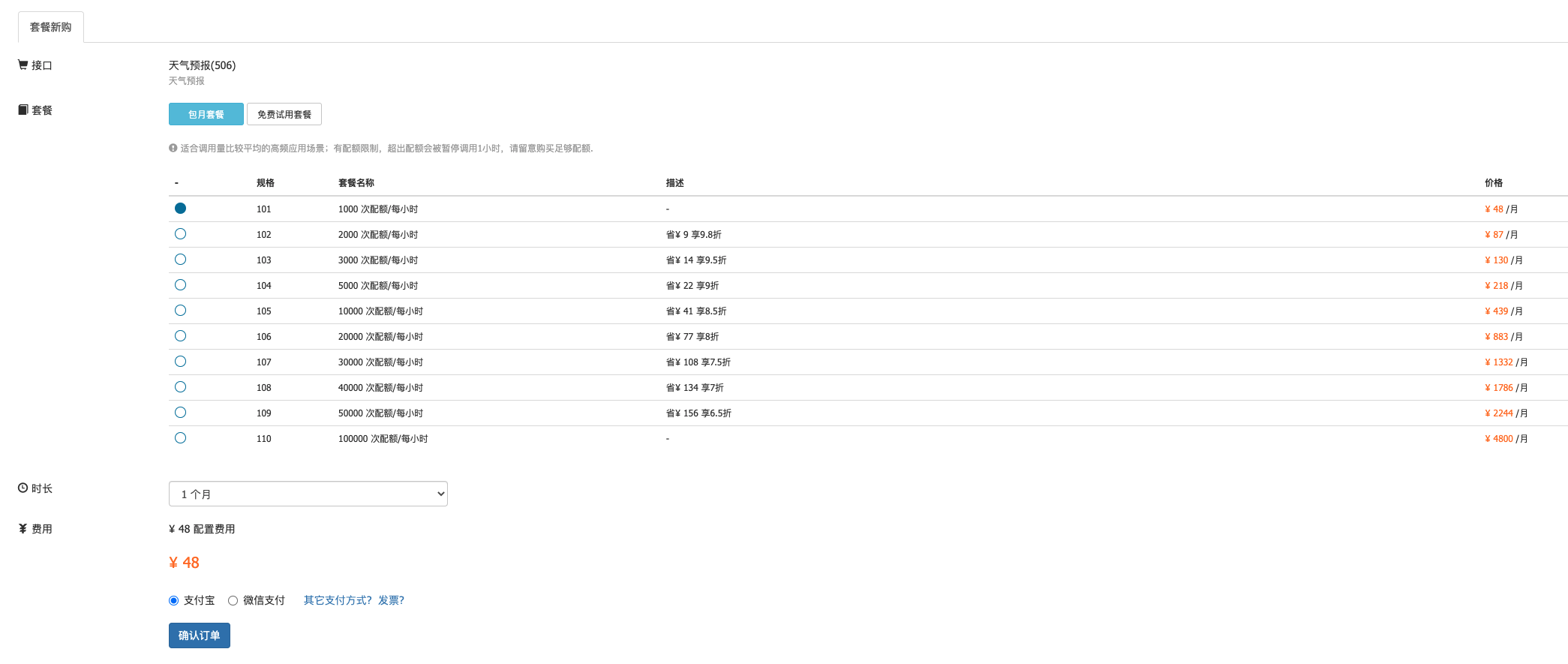
买次数
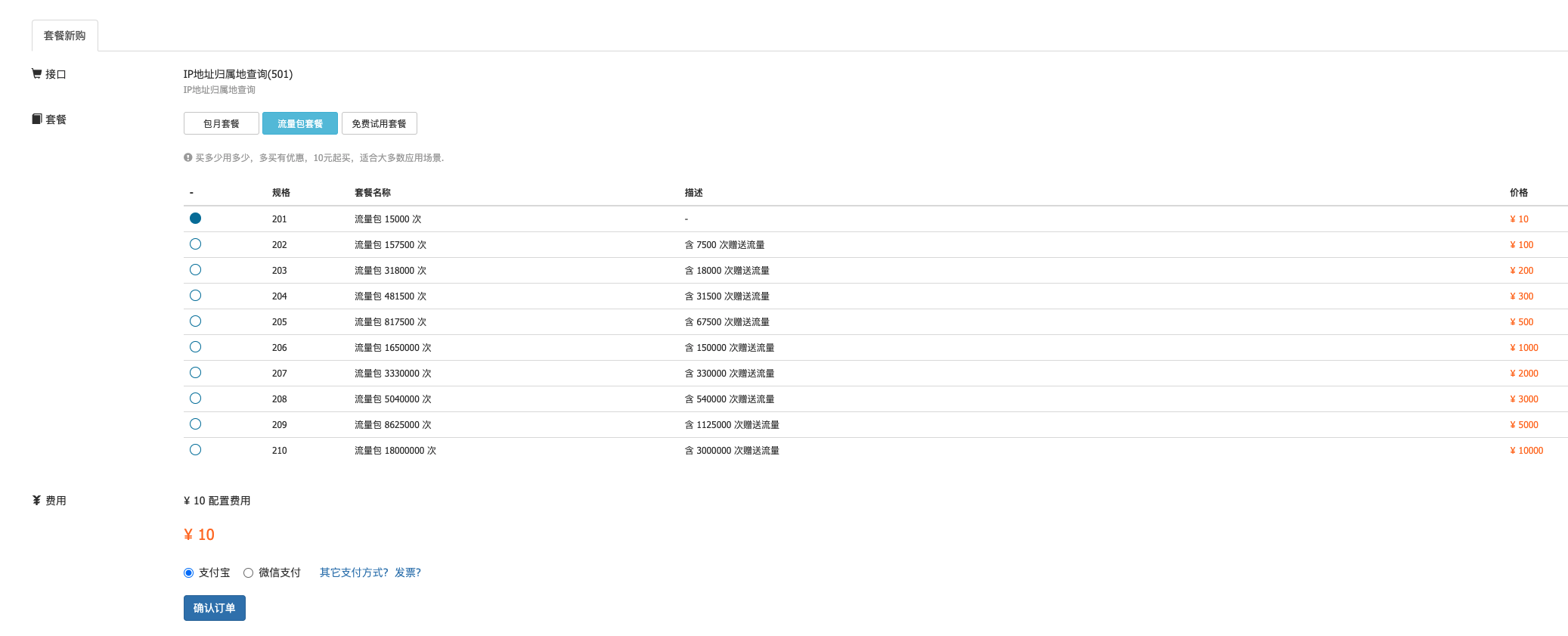
选两个API看下:
实时天气
$ curl https://sapi.k780.com/?app=weather.today&weaId=1&appkey=10003&sign=b59bc3ef6191eb9f747dd4e83c99f2a4&format=json (示例中sign会不定期调整){
"success": "1",
"result": {
"weaid": "1",
"days": "2014-07-30",
"week": "星期三",
"cityno": "beijing",
"citynm": "北京",
"cityid": "101010100",
"temperature": "31℃/24℃",
/*当日温度区间 (注: 夜间只有一个温度如24℃/24℃)*/
"temperature_curr": "21℃",
/*当前温度*/
"humidity": "50%",
/*湿度*/
"aqi": "100",
/*pm2.5 说明详见weather.pm25*/
"weather": "多云转晴",
/*天气*/
"weather_icon": "http://api.k780.com/upload/weather/d/1.gif",
/*气象图标 全部气象图标下载*/
"weather_icon1": "",
/*无意义不必理会*/
"wind": "微风",
/*风向*/
"winp": "小于3级",
/*风力*/
"temp_high": "31",
/*最高温度*/
"temp_low": "24",
/*最低温度*/
"humi_high": "87.8",
/*最大湿度 [历史遗留栏位不再更新]*/
"humi_low": "75.2",
/*最小湿度 [历史遗留栏位不再更新]*/
"weatid": "2",
/*天气ID,可对照weather.wtype接口中weaid*/
"weatid1": "",
/*无意义不必理会*/
"windid": "1",
/*风向ID(暂无对照表)*/
"winpid": "2"
/*风力ID(暂无对照表)*/
"weather_iconid": "1"
/*气象图标编号,对应weather_icon 1.gif*/
}
}历史天气
$ curl https://sapi.k780.com/?app=weather.history&weaId=1&date=2015-07-20&appkey=10003&sign=b59bc3ef6191eb9f747dd4e83c99f2a4&format=json{
"success": "1",
"result": [
{
"weaid": "1",
"week": "星期一",
"cityno": "beijing",
"citynm": "北京",
"cityid": "101010100",
/*气象编号*/
"uptime": "2015-07-20 00:50:00",
/*更新时间*/
"temperature": "22℃",
/*该时段温度*/
"humidity": "97%",
/*该时段湿度*/
"aqi": "101",
/*PM2.5 AQI*/
"weather": "晴",
/*该时段天气*/
"weather_icon": "http://api.k780.com/upload/weather/d/0.gif",
/*时段气象图标 全部气象图标下载*/
"wind": "东北风",
/*该时段风向*/
"winp": "1级",
/*该时段风力*/
"temp": "22",
/*温度*/
"weatid": "1",
/*天气编号*/
"windid": "13",
/*风向编号*/
"winpid": "201"
/*风力编号*/
"weather_iconid": "1"
/*气象图标编号,对应weather_icon 0.gif*/
},
{
"weaid": "1",
"week": "星期一",
"cityno": "beijing",
"citynm": "北京",
"cityid": "101010100",
"uptime": "2015-07-20 01:50:00",
"temperature": "22℃",
"humidity": "99%",
"aqi": "101",
"weather": "晴",
"weather_icon": "http://api.k780.com/upload/weather/d/0.gif",
"wind": "东北风",
"winp": "1级",
"temp": "22",
"weatid": "1",
"windid": "13",
"winpid": "201"
}
]
}EOF